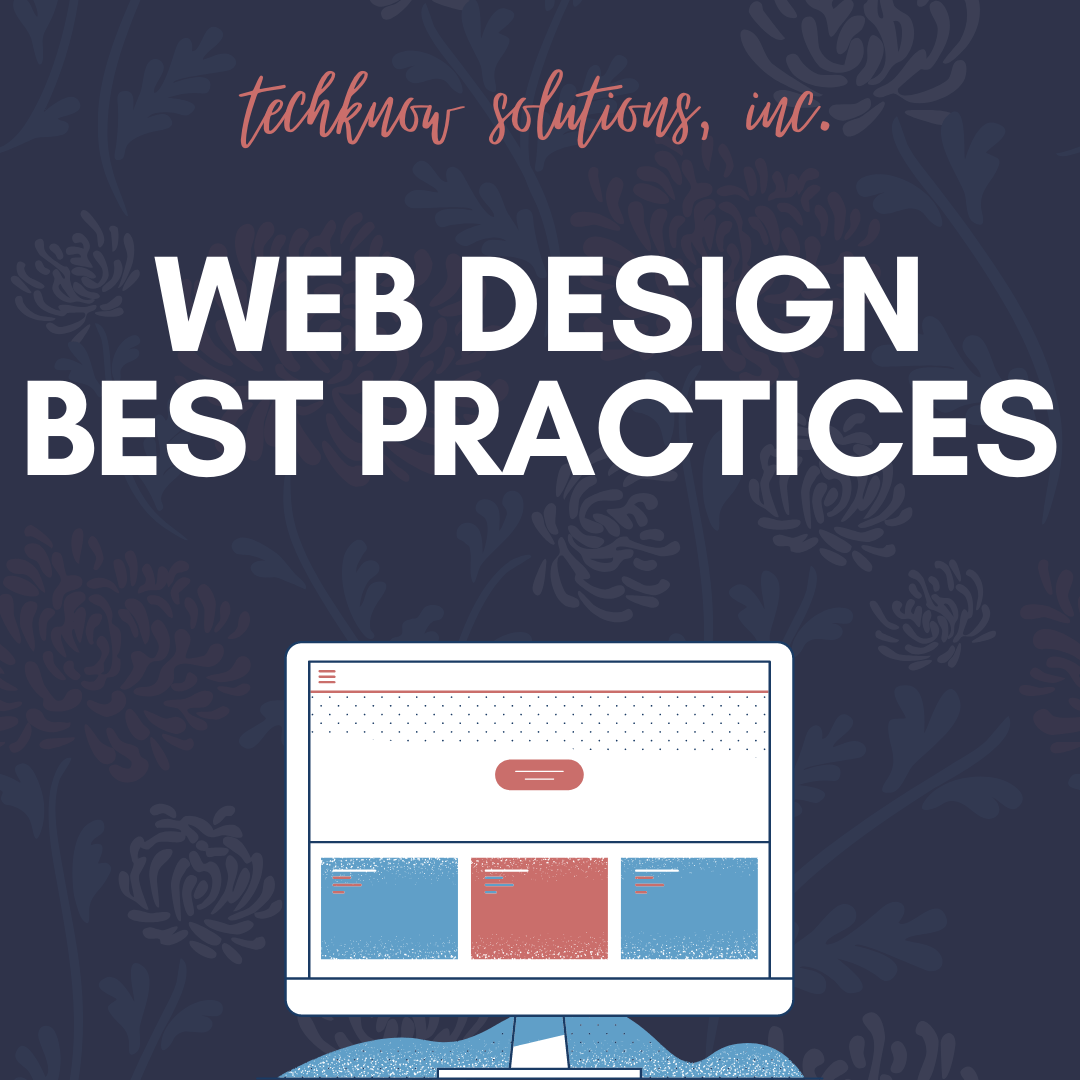
06 Apr Web Design Best Practices
Websites are an essential part of having a business. If you do not have a business website, stop right there and contact an experienced and trusted web designer ASAP! If you do have a website, take a look at it. Do you like what you see? Does your website represent YOU and your business? If so, great, you’re already ahead of the game. When it comes to web design, there are certain best practices you should be following to ensure your website is doing exactly what it is supposed to… converting! Let’s take a dive into some of these best practices for web design.
Use Consistent Branding Throughout
Every element of your website should convey your brand values. From your color scheme and fonts to your imagery and language, each of these needs to represent business. This doesn’t just go for the home page, but the look and feel of every single page on your site.
Minimize Text
STOP filling your pages with endless paragraphs full of information no one is probably going to read (unless it is a blog post, of course). Even if you have a lot to say about your team, your products, your services, etc., cut it down to a few sentences, or even better, a few words. Visitors on your website want information and they want it fast! …For example, if I’m looking at your page for a recipe, I don’t need 20 paragraphs about the past 10 years of your life BEFORE I even get to the ingredient list!!!
Show, Don’t Tell
Visuals are perfect for breaking up written content and can also help explain your business without the use of text. Show your website visitors what you do with a little description if necessary.
Make Your CTA Stand Out
Keep your CTA buttons big and bold so your visitors are sure to find it when visiting your website. Take a look at your website… are you able to spot a clear CTA button within the first three seconds of being on the page? Be sure to place them on your inside pages as well. You don’t want to expect visitors to have to navigate back to your homepage to convert. You can’t drive conversions without an effective CTA button.
Leave Plenty of Negative Space
Don’t clutter your web pages. You may overwhelm your visitors and cause them to click away if your website has too much going on. Give elements room to breathe by adding white space (negative space). Margins and padding is key when it comes to creating a visually pleasing website.
Simplify Navigation
It shouldn’t be difficult for a visitor to find what they’re looking for on your website. What are they trying to find on your site? Products? Information? Put yourself in their shoes and make sure they can easily find whatever it is they’re looking for based on your CTA buttons, content and menu options. The fewer options, the better.
Optimize Your Design for Mobile Devices
This one should be a no brainer considering how many people access websites on mobile devices every single day. Mobile browsing is the new normal and your website needs to be easy to read and navigate from these mobile devices. A mobile-optimized website is not only essential for the user experience, but it’s important for SEO purposes as well. Search engines reward sites that are mobile friendly and are more likely to pull them into searches.
While there are many best practices for web design, we hope these few have helped you to understand what your website currently has and what it needs help with. Your website is essential to your business. Don’t let it fall behind by not applying these best practices to every page and aspect of your website.
